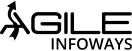Quick summary: If your team is still patching broken ETL jobs every week, this blog explains why AI-driven data automation is the game-changer. Instead of waiting for errors to show up in dashboards, AI models detect schema drift, adjust transformations, optimize loads, and maintain data quality automatically. The result: faster reporting, less rework, and systems that keep up when business moves fast. Read the blog to know more!
Data automation has come a long way from the days of manual ETL jobs, batch scripts, and overnight data refreshes. Businesses today deal with massive, fast-moving data from CRMs, eCommerce apps, IoT devices, and social platforms, and the old playbook just doesn’t cut it anymore. Traditional automation speeds up tasks, sure, but it still relies on rigid rules and never-ending maintenance, manually.
That’s where AI-driven data systems step in for comprehensive data engineering services in USA. Instead of just moving and cleaning data, they learn patterns, predict errors, and adapt on the fly. Think of it as going from a pre-set assembly line to a smart system that knows when to switch gears. AI models can automatically handle schema changes, detect anomalies before they break reports, and optimize data flows without manual tuning.
For data engineers and business leaders alike, this shift means fewer manual fixes, faster insights, and more accurate decisions, all without getting buried under scripts, tickets, or endless debugging cycles. In short, AI makes data automation smarter, leaner, and ready for whatever tomorrow’s data throws at you.
Understanding AI in data automation
What “AI-driven automation” really means
AI-driven automation isn’t just about plugging in a smart algorithm to replace manual steps. It’s about giving your data workflows the ability to think and react. Traditional automation follows predefined rules, while AI-driven systems learn from patterns in the data itself. For instance, instead of a developer writing logic to fix a recurring mismatch, an AI model can detect and correct it automatically the next time it appears. This approach makes your ETL processes more adaptive and reduces dependency on constant human oversight.
The key building blocks: Machine learning, NLP, and predictive analytics
AI in data automation runs on three main engines: machine learning (ML), natural language processing (NLP), and predictive analytics.
- Machine Learning models identify trends and detect anomalies across massive datasets. They can predict missing values, spot data drift, and optimize load sequences for performance.
- Natural Language Processing makes data interaction conversational; you can describe what you need (“Combine sales data from Shopify with customer data from Salesforce”) and the system builds the pipeline on its own.
- Predictive Analytics uses historical data to anticipate what’s coming next, from data volume surges to potential integration failures, letting teams stay one step ahead instead of reacting later.
AI in modern data stacks
Modern data stacks aren’t just about moving data from one warehouse to another anymore. Companies are juggling data from SaaS platforms, CRMs, IoT feeds, internal apps, and third-party APIs—often all at once. And when the volume spikes or a schema changes without warning, traditional ETL pipelines stall. That’s where AI steps in—not as a buzzword, but as a core engine that keeps pipelines adaptive instead of brittle.
Integrating AI across ETL, ELT, and reverse ETL workflows
Most teams are familiar with ETL (Extract-Transform-Load) and ELT workflows. They run nightly or near-real-time jobs to get data into warehouses like Snowflake, BigQuery, or Redshift. But these workflows usually break when:
- The source system adds or renames a colum
- The data structure shifts due to software updates
- Data quality suddenly dips
Traditionally, someone on the data team has to wake up, track down the problem, write new logic, redeploy, and rerun something that should’ve just worked.
AI changes the game by turning static pipelines into adaptive pipelines.
- In ETL and ELT: AI models check source structures and automatically remap fields when a schema changes.
- In reverse ETL: AI dynamically decides what data needs to sync back into apps like Salesforce, HubSpot, Klaviyo, or Zendesk so teams always have up-to-date context.
Think of it as having a teammate who notices problems at 3:00 AM before dashboards explode and the CEO is asking, “Why does revenue show as $0?”
Dynamic Schema mapping, transformation, and load automation
Schema drift is one of those things everyone knows is a pain, until it breaks a dashboard during a board review. AI-driven schema mapping watches how data is structured over time. When something changes, it doesn’t throw errors. It compares historical shape > identifies anomalies > applies corrections or suggests the best fix.
Examples of what happens automatically:
Instead of pipelines being rigid, they adapt like a living system.
This removes repetitive firefighting and lets data engineers focus on –
- New use cases
- Data modeling strategy
- High-value integrations
- Performance improvements that actually matter
Basically, data engineers stop acting like full-time “data janitors.”
Tools & technologies in AI-driven data automation
Modern AI-driven data engineering company’s workflows run on a stack that’s flexible, modular, and built to handle scale without constant babysitting. Below are the core categories and what they bring to the table when AI ML development company steps in for data engineering services in USA.
Data Pipelines – Airflow, dbt, AWS Glue
Apache Airflow
Airflow is basically the project manager for your data workflows. It schedules, orchestrates, and chains tasks together, whether you’re moving data from S3 to Snowflake or syncing metrics into a dashboard. The catch? Airflow setups can get messy fast when pipelines multiply. AI models integrated into Airflow can automatically detect failing tasks, reroute execution, or tweak run intervals when load spikes, without someone logging in at midnight to restart DAGs.
dbt (Data Build Tool)
dbt is where SQL folks get to act like engineers. It handles data transformation directly inside your warehouse. Instead of writing endless stored procedures, dbt lets teams manage models like code with versioning and testing. With AI in the mix, dbt models can generate transformation logic, auto-validate column relationships, and flag data that “doesn’t look right” before it hits dashboards.
AWS Glue
AWS Glue is a serverless ETL engine that crawls data, builds metadata catalogs, and runs transformations at scale. Pair it with AI-driven inference models, and Glue can auto-classify data types, detect schema drift, and optimize parallel execution. That’s a big shift from manual ETL rule writing.
Storage & processing – Snowflake, BigQuery, Spark
Snowflake
Snowflake is the go-to cloud data warehouse for folks who want warehousing without managing physical servers. It handles structured and semi-structured data with near-instant scaling. When AI models are layered on top, Snowflake queries adjust dynamically, storage tiers shift automatically, and compute resources scale based on predictive demand, so you don’t get surprised by usage bills or slow queries during peak reporting hours.
Google BigQuery
BigQuery runs on a completely serverless model; you throw queries at it, and it handles the rest. AI models integrated here can predict query patterns, tune execution plans, and recommend table partitioning or clustering. That means faster results and fewer meetings about “why is this query taking 45 minutes?”
Apache Spark
Spark powers large-scale processing, especially for streaming and ML workloads. But tuning Spark jobs manually is trial-and-error territory. AI-driven workload optimization can allocate memory, parallelize jobs, and select execution strategies based on past performance. It’s like having a Spark performance engineer built into the runtime.
AI/ML Ops – MLflow, TensorFlow, PyTorch
MLflow
MLflow tracks model experiments, versions, deployments, and performance metrics. With AI in automation pipelines, MLflow becomes the “control center” that keeps models from going stale. It can compare live model output to historical patterns and trigger retraining when results drift.
TensorFlow & PyTorch
These are the engines for building and training machine learning models. TensorFlow leans more towards enterprise, and PyTorch leans more towards developer-friendly and research-driven. Either way, when plugged into your data pipeline:
- Models learn from real-time data changes
- Feature extraction becomes continuous
- Retraining events occur based on performance patterns
So instead of “deploy a model and pray,” your models adjust over time and stay relevant.
This tool stack is all about building pipelines that run themselves, catch issues early, adapt to changes, and keep data.
Implementation approach (High-level)
AI-driven automation isn’t a flip-a-switch setup. It requires plugging models directly into the data flow and making sure they run reliably. Not just once, but continuously. Below is a simple, practical breakdown of how a leading data engineering company in USA helps organizations roll this out without turning it into a year-long engineering marathon.
Model integration in ETL pipelines
When integrating AI models into ETL flows, the key is to place the model where decisions or corrections naturally occur. Instead of treating models like side tools, they become core pipeline logic.
How it works in real setups
- Data comes in from CRMs, SaaS tools, product systems, etc.c
- Before transformation, an AI model scans the data for:
- Schema drift
- Missing fields
- Out-of-pattern values
- The model suggests or applies corrections in real time.
- Cleaned and validated data moves forward to transformations and loading.
Why this matters
Instead of writing logic again and again for every weird data issue, the pipeline can react on its own. Your ETL doesn’t panic every time a vendor updates a field or someone renames a Salesforce property.
In practice, this is done using –
- Airflow hooks calling model APIs
- dbt macros powered by inference logic
- Glue jobs with embedded model steps
It’s not magic; it’s simply allowing models to sit at the decision points.
MLOps for deployment, versioning & continuous monitoring
Once the model is plugged into the pipeline, it needs to stay accurate. Models go stale, not because they’re bad, but because your business changes. New customers, new markets, and new data patterns all shift how predictions should work.
MLOps keeps this under control.
Key components:
Why this is a big deal –
Without continuous monitoring, a model can slowly drift, and no one notices until dashboards look wrong or customers complain. With MLOps in place, the system flags issues early and retrains before things break.
This turns model maintenance from guesswork into a repeatable process.
In simple words –
- ETL pipelines become smarter by placing AI at the decision points.
- MLOps makes sure the AI stays accurate over time.
This keeps data flowing clean, reliable, and trustworthy without round-the-clock manual oversight.
Challenges & best practices
AI-driven data automation solves a lot of the old pipeline headaches, but it also introduces new ones. Models learn from data, and data changes all the time. So the real challenge isn’t just “getting AI in place” but it’s keeping it accurate, trackable, and scalable without turning maintenance into a daily grind. Here’s where most teams run into friction, and how to handle it without chaos.
Handling Data Drift
Data drift is when the data your model sees today doesn’t match what it was trained on. It can happen slowly (new customer behavior patterns) or instantly (a vendor pushes a surprise schema update).
If drift goes unnoticed, models start producing garbage, and because everything’s automated, that garbage spreads fast.
How to stay ahead of it
- The best data engineering company track statistical patterns over time (mean, variance, distribution shifts)
- Compare model output to historical benchmarks
- Trigger retraining when deviation crosses thresholds
This is where MLOps monitoring + automated validation pays off. You catch issues before they hit dashboards or production systems. Think of it like a smoke alarm for your data pipelines, quiet until something’s actually wrong.
Governance
AI in data pipelines doesn’t work without solid governance. Not “red tape” governance, clarity.
Clarity on
- Who owns which data sets
- Where data originates
- Who approved the model version running in production
- How logs are stored and audited
You want to be able to answer questions like –
“Why did the pipeline correct this value?”
“Which model made that call?”
“Who approved the latest retraining?”
This is why MLflow, audit logs, version tagging, and lineage tracking matter.
If a report looks off, you shouldn’t need a detective to trace the cause.
Interpretability
Business leadership won’t sign off on AI that behaves like a black box. People trust what they can explain, not what they’re told to “just believe.”
Models plugged into pipelines need –
- Feature importance scoring
- Reason codes for corrections
- Before/after change visibility
For example –
“Customer state corrected from ‘NYC’ → ‘NY’ because pattern frequency rules matched existing state abbreviations.”
Not vague guesses. Straight reasoning.
When the system can show the why, adoption becomes way smoother.
Scaling
When data volume spikes, poorly built pipelines choke. AI integration only works if the infrastructure can scale without manual tuning every time traffic increases.
Best practices for smooth scaling –
- Use warehouse autoscaling where possible (Snowflake, BigQuery)
- Deploy models as microservices or serverless functions
- Cache repeated inference requests
- Split heavy workloads into streaming + batch layers
This keeps costs predictable and performance steady, without throwing more engineers or hardware at the problem.
Bottom line for decision-makers
AI automation works best for data engineering services when –
- Data drift is monitored continuously
- Ownership and auditability are clear
- Models explain their decisions
- The stack scales without stress
This keeps pipelines reliable, models accurate, and business teams confident, without late-night crisis calls or endless maintenance loops.
Benefits and impact
AI-driven data automation isn’t just a “cool-to-have” thing; it directly changes how teams work day to day. Instead of babysitting pipelines or rewriting scripts every time something shifts upstream, the system takes care of routine correction and optimization on its own. That means more time spent on analysis and decision-making, and a lot less time spent cleaning up messes.
Reduced manual fixes
Most data engineers will tell you the job can feel like running a never-ending cleanup crew. A field changes, a column drops, an API shifts — and suddenly dashboards and reports crash. With AI sitting inside the ETL flow, these issues get spotted and corrected automatically.
Examples of tasks that stop draining time
Rewriting mapping logic when schemas shift
Debugging silent data quality drops
Hard-coding validation rules again and again
In short, your data team gets to focus on building, not babysitting.
Faster insights
When pipelines are adaptive, data flows without delays. No waiting for manual reviews, tickets, or back-and-forth corrections.
This means –
- Dashboards refresh on time
- Executives get real-time views instead of day-old snapshots
- Analysts stop waiting on data fixes and can move straight to decision-making
This speed matters because leadership doesn’t need “data sometime later.”
They need answers when the question is still relevant.
AI cuts the lag between event → processing → analysis.
That’s a major competitive edge in fast-moving markets.
Improved data reliability
Reliable data builds trust. If people in the company constantly second-guess reports, the entire data stack loses purpose. AI stabilizes data quality by –
- Detecting anomalies before they reach reports
- Correcting known patterns automatically
- Flagging data that “doesn’t look normal” for review
This leads to a culture shift where data is not just available. It’s believable.
Executives stop asking,
“Are these numbers accurate?”
and start asking,
“What should we do next based on these numbers?”
That’s the real payoff!
AI in data engineering services for 2026
AI-driven automation isn’t just about making pipelines run smoother, it’s a step toward data systems that can manage themselves. The goal isn’t to replace data teams, it’s to remove the repetitive cleanup work that burns time without adding real value. When AI sits inside the workflow, the system doesn’t wait for someone to notice a problem. It adjusts, corrects, and keeps data flowing clean and consistent on its own.
What this moves us toward is autonomous data operations, pipelines that can respond to new data sources, load variations, schema shifts, and quality issues without constant human oversight. Instead of reacting to breakages, teams get to operate from a place of control and foresight.
For business leaders, the payoff is simple –
- Faster answers when decisions matte
- Consistent reporting without doubt or hesitation
- More value from your data team, because they aren’t buried in rework
AI doesn’t replace the strategy, judgment, and context your people bring.
It just removes the drag. The companies that win in the next few years won’t just have the most data, they’ll have data that moves, adapts, and stays accurate without constant supervision. This is where automation is headed. Not just automated workflows, but also autonomous data systems that run smart, stay stable, and scale cleanly.
And the good news?
You don’t have to do it all at once.
Start by plugging AI into the parts of your pipeline that break the most, and let the system learn from there.